*** See the Notes section below for details about using DUO with certain systems ***
ESF has begun rolling out Multi-Factor authentication (MFA) to many campus services, with more coming soon. The College is using a system called DUO MFA, which requires the use of a smart phone/device to receive authorization requests. If you are attempting to use a DUO-secured application through the college, please be sure you have stepped through the setup process outlined below to receive 'MFA push notifications' to your mobile device. On some systems, 6-digit codes may also be allowed.
DUO MFA Enrollment Instructions
Step 1: From the App-Store for Apple Devices or Google Play Store for Android Devices, Search for 'Duo Mobile'. Then carefully select the correct DUO Mobile 'Security Made Simple' App in the App-Store or DUO Mobile 'Duo Security LLC' App in the Google Play Store. Tap "Get" then "Install" to download the app.
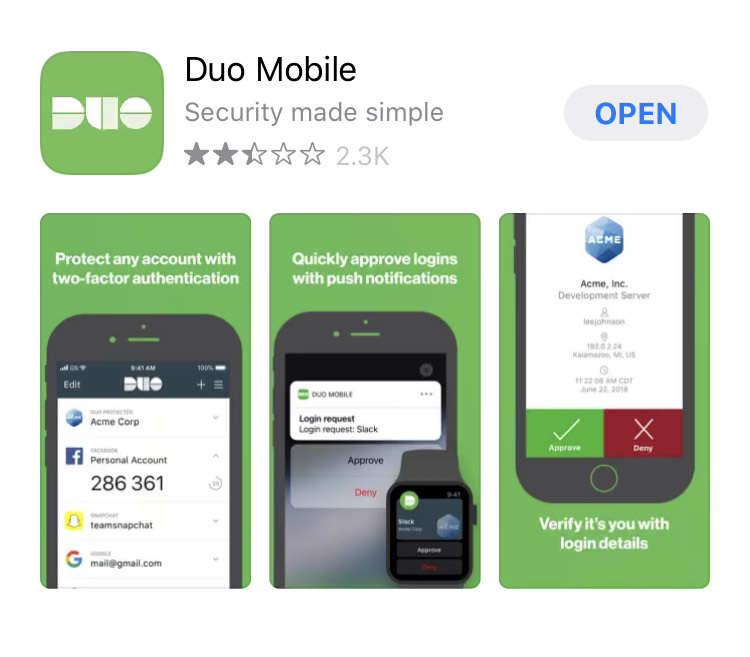
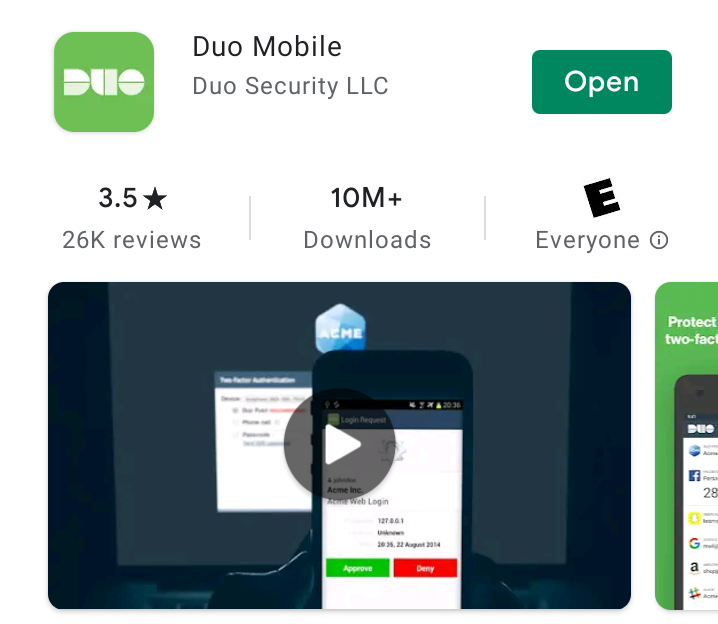
Step 2: Next visit our https://secure.esf.edu website on your computer and click "Setup DUO Two Factor Logins". Then use your ESFiD credentials to login on the Duo Setup Login page. Once submitted succesfully a QR Code will be displayed on the proceeding web page.
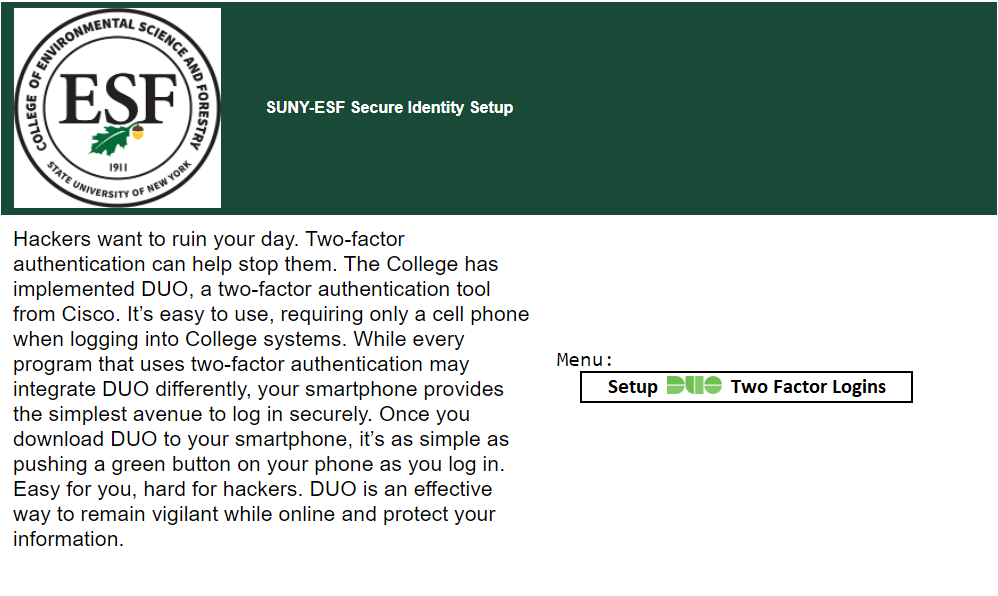
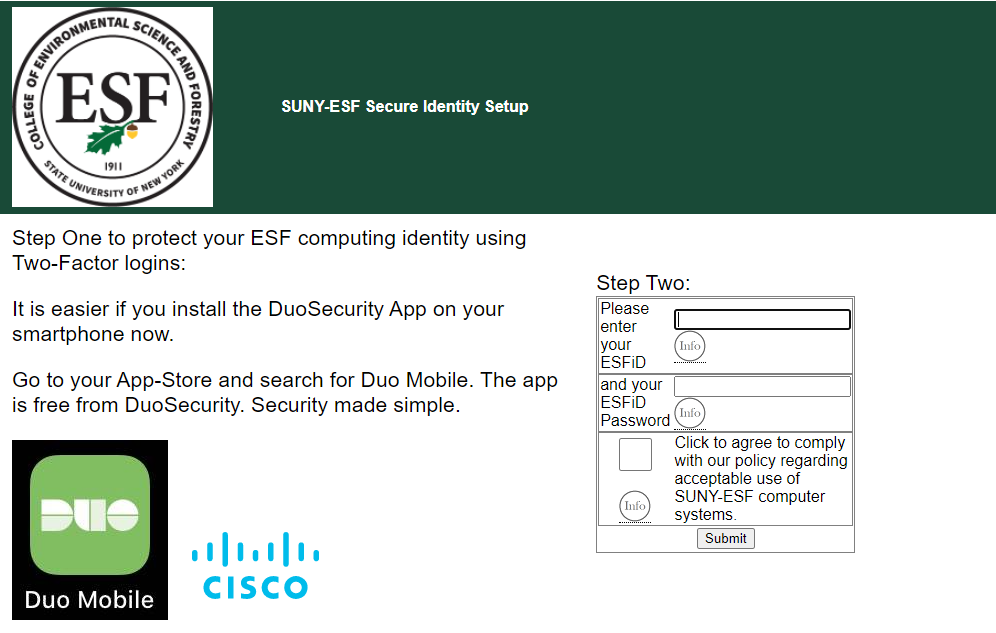
Step 3: Open the DUO App on your smart phone/device and tap "ADD ACCOUNT". The DUO mobile app may ask for permission to send you notifications and use your camera. You need to allow this to complete DUO mobile setup on your smart phone/device. Next point your smart phone's/device's camera at the QR code that is displayed on your computer screen. Once you see a 6-digit code displayed in the DUO Mobile app window on your smart phone/device, your DUO account is created and setup is complete.
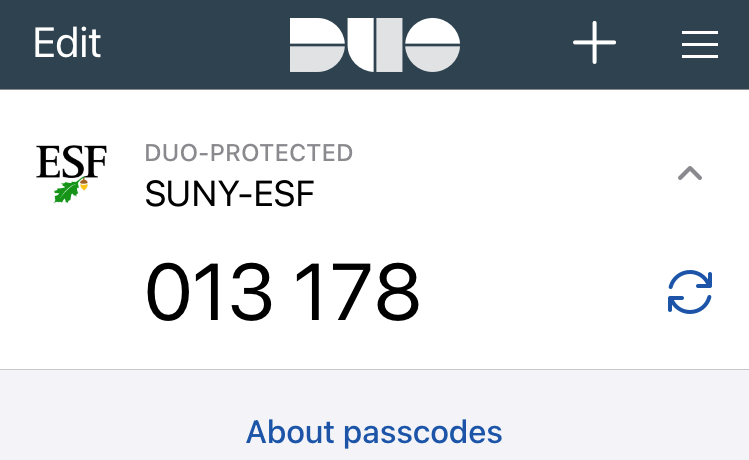
That's it! You've successfully registered and can use Push Notifications to verify your sign in to systems protected by DUO.
Notes:
- If you do not have a mobile device connected to the ESF wireless network, a number generating token (One Time Password token) can be obtained at the CNS helpdesk in 317 Baker Labs.
- The deadline for enrolling is July 12, 2021. If you do not enroll by that date, you will not be able to access the systems listed above until you enroll in ESF's DUO.
- If you enroll prior to the deadline, many of the system listed above will require that you begin using DUO right away.
- VMWare Horizon View (VSS) remote access users: At this time DUO push notifications are the only MFA method that works with the Horizon remote access system. Please have your smart phone handy when you log in to this system as there will be no warning that a push has been sent.