Many SUNY and campus-affiliated systems used by ESF faculty, staff, and students are authenticated (logged in to) using your ESFiD username@esf.edu and password.
Often, logging into these pages requires going through the SUNY Portal and campus selector page:
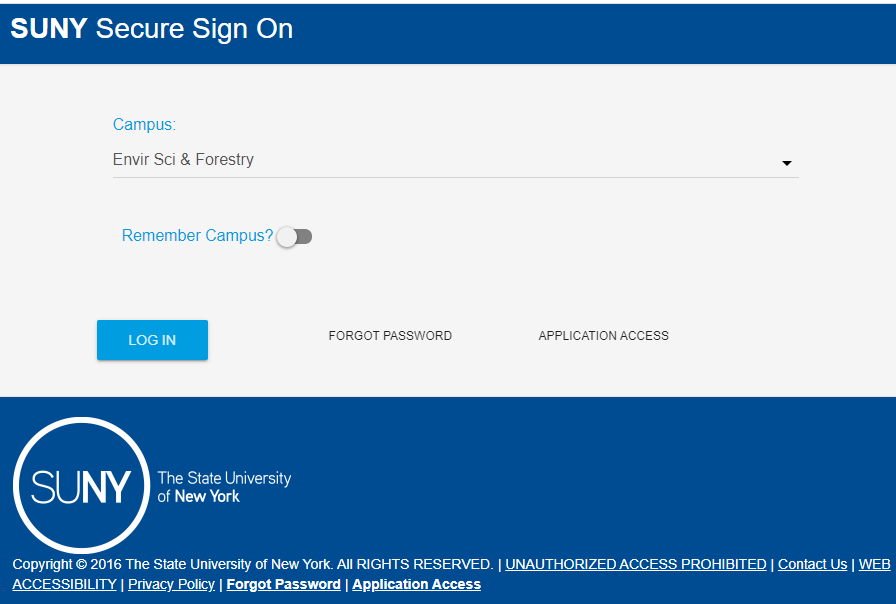
Selecting the Environmental Science and Forestry campus will then present the Microsoft authentication page:
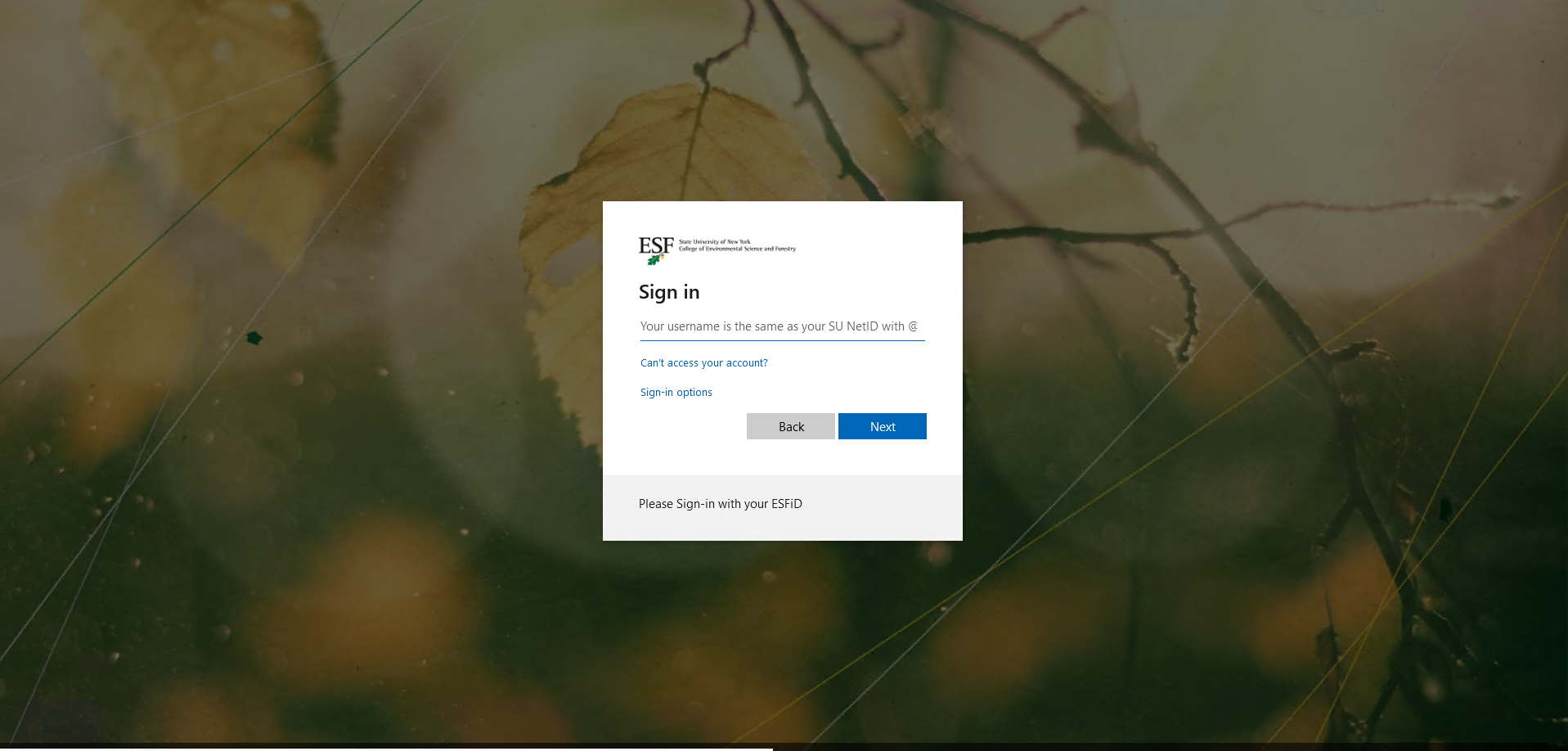
Please use your entire ESFiD (username@esf.edu) and associated password to continue on to the resource you are aiming for.
Some examples of where you will see this login prompt are: SUNY Portal, SUNY Time & Attendance, Library catalog system, Adobe Creative Cloud apps, and Microsoft 365. Note: some of these sites do not require that you select the campus.