Connect to ESF-Guest
Guest wireless access (ESF Guest) is available all the time on main campus. For remote campuses, there is a guest account for Evergreen. The ESF Guest wireless is limited in scope to the greater Internet, but ESF and select SUNY systems are not available through this connection. For access to these resources, please use the Evergreen network with your campus credentials, if possible.
Step 1: Access your Wireless network settings and find the "Evergreen" Wireless network.
Step 2: Click on ESF-Guest and connect
Once connected to the ESF-Guest wireless, a Self-Registration prompt will appear. If it does not, open a browser and go to https://guest.esf.edu.
Step 3: Fill out your name, cell phone number, and email address
Step 4: Check I accept the terms of service
Step 5: Click Register
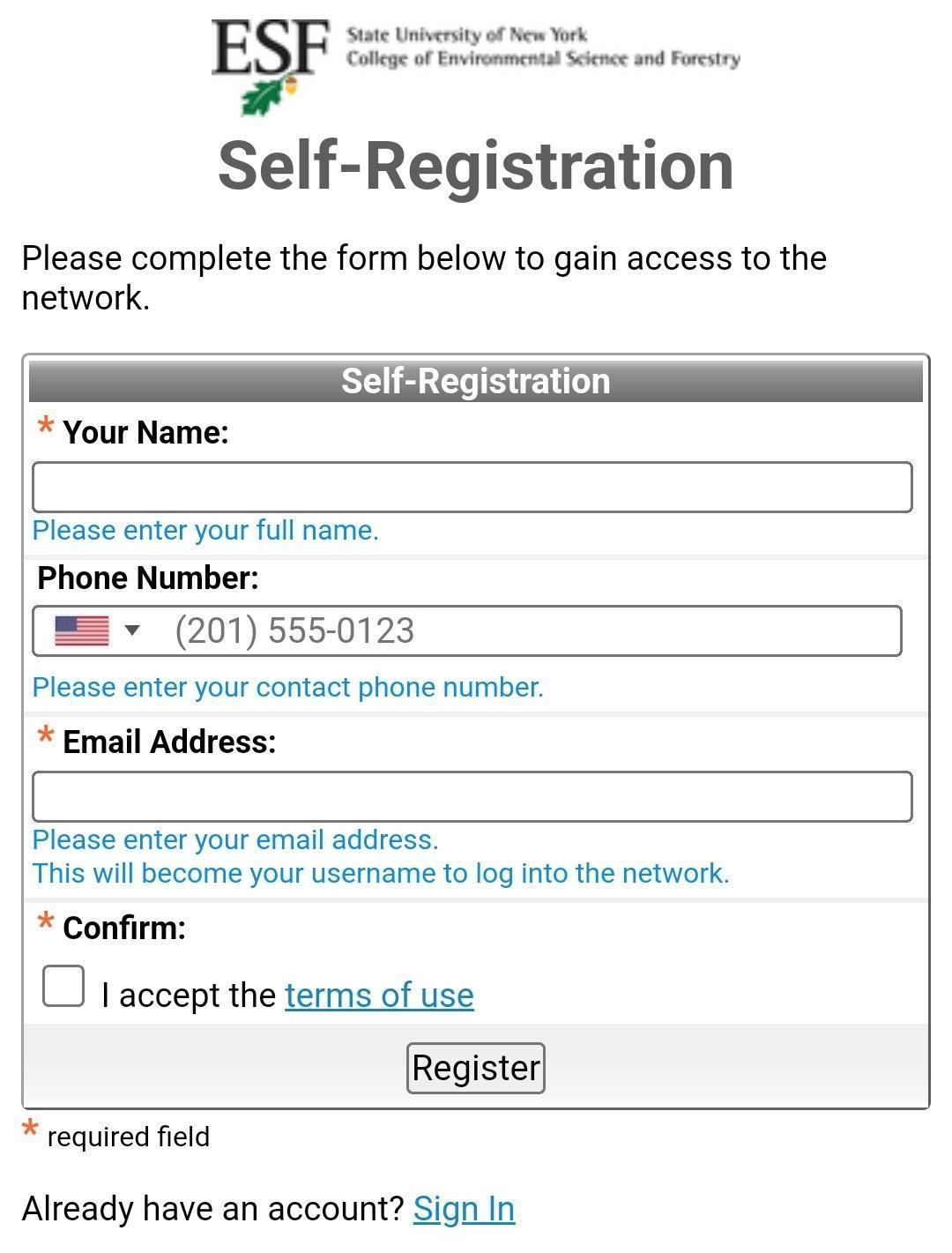
The prompt will automatically refresh. Your email will be listed as your username. A code will be sent to the email and texted to your phone.
Note: If the prompt has disappeared, reconnect to the ESF-Guest network (step 1 -2). At the prompt, click Already have an account? Sign In and continue with step 6
Step 6: In the password field, type the code you received
Step 7: Check I accept the terms of service
Step 7: Click Log In