Announcements
SU E-mail Notification and Forwarding Changes
On March 26, 2025, Syracuse University is making two changes that will impact ESF users. Primarily, SU will change how the ESF community receives notifications from SU's systems. Anyone who accesses SU systems (e.g. Blackboard, MySlice, Zoom, etc.) will be impacted by this change. In addition, all automatic email forwarding from any SYR.EDU email account will stop working.
Impact
If you use/maintain your SU NetID (SU username and password) in order to access SU systems, you will no longer receive notifications such as password change reminders automatically to your ESF email address. In addition, SU's new prohibition on automatic forwarding will stop the automatic transfer of notification and other messages from SU to any domain, including ESF and email services such as Gmail, Yahoo, AOL, and personal Microsoft accounts.
Solution
To receive such notifications, SU will provide all ESF community members who do not have an SU email account with a mailbox that can be checked for important notifications and other email to/from Syracuse University (i.e. everyone will now have access to SU email). This will require all ESF faculty and staff who do not already do so to specifically log in to check an SU mailbox to receive notifications and general email messages.
Outcome
The result of these changes is that ESF faculty and staff will need to actively maintain both an ESF and SU email account in order to continue access to any SU system just as ESF students do. It also means that the automatic transfer of email from SU to ESF will stop and no longer be allowed.
Would you like to learn more about these important upcoming changes?
Please join CNS staff for a presentation and question-and-answer session about these changes. In the session we will explain the changes, provide impact examples, and show you how to use Microsoft Outlook to manage email from multiple email accounts simultaneously to assure that important messages are not missed.
When/Where
This session will be held on March 6, 2025, in Marshall 24 from 11AM – 12:30PM.
Remote access
Remote links and details will be sent prior to the session.
Telephone System Maintenance
CNS will be performing campus phone system maintenance on Thursday, December 26 between 9 AM and 4 PM. During this period, the campus will be without phone service. This is emergency maintenance to correct issues and help protect against further hardware and system failure.
As always, Microsoft Teams video/voice calls and messaging will be available to contact ESF, other SUNY, and SU employees. To use this method, start Microsoft Teams, log in, click Calls, and enter the email address of the person you wish to contact.
For CNS support during this period, please submit a help ticket by sending an email to helpdesk@esf.edu or visiting https://support.esf.edu.
Important note regarding contacting University Police: Please call 315-440-6615 from a cell phone to reach UPD if you need assistance during phone system maintenance.
We apologize for any inconvenience this maintenance will cause.
Network Access Control
Network Access Control (NAC) helps ESF devices using the wired network automatically get access to ESF resources and increases campus security. In our ongoing efforts to reduce friction for faculty and staff as well as ensure the security and integrity of our campus network, Computer Networking Services (CNS) will be activating Network Access Control (NAC) for all faculty and staff computers that connect to the network via a wired connection.
What is Network Access Control (NAC)?
NAC is a security solution that enforces policy compliance for devices attempting to connect to the network. It ensures that only authorized and compliant devices are granted access, thereby enhancing our network's overall security posture.
When will this change take place?
The activation of NAC will occur during the week of 10/14/2024
What do you need to do?
It depends on if you are using a personal or ESF owned computer.
ESF Owned computer
The majority of campus should not have to do anything when using an ESF computer. If you get the prompt but are using an ESF owned computer (check for the SUNY ESF 55Z tag) please contact the helpdesk and we can prevent the prompt from appearing again.
Personal Computer
You wil receive a prompt every time you plug in to the wired network. To get connected to the internet on your personal device click Staff/Student > Type your ESFiD and Password > Click Continue
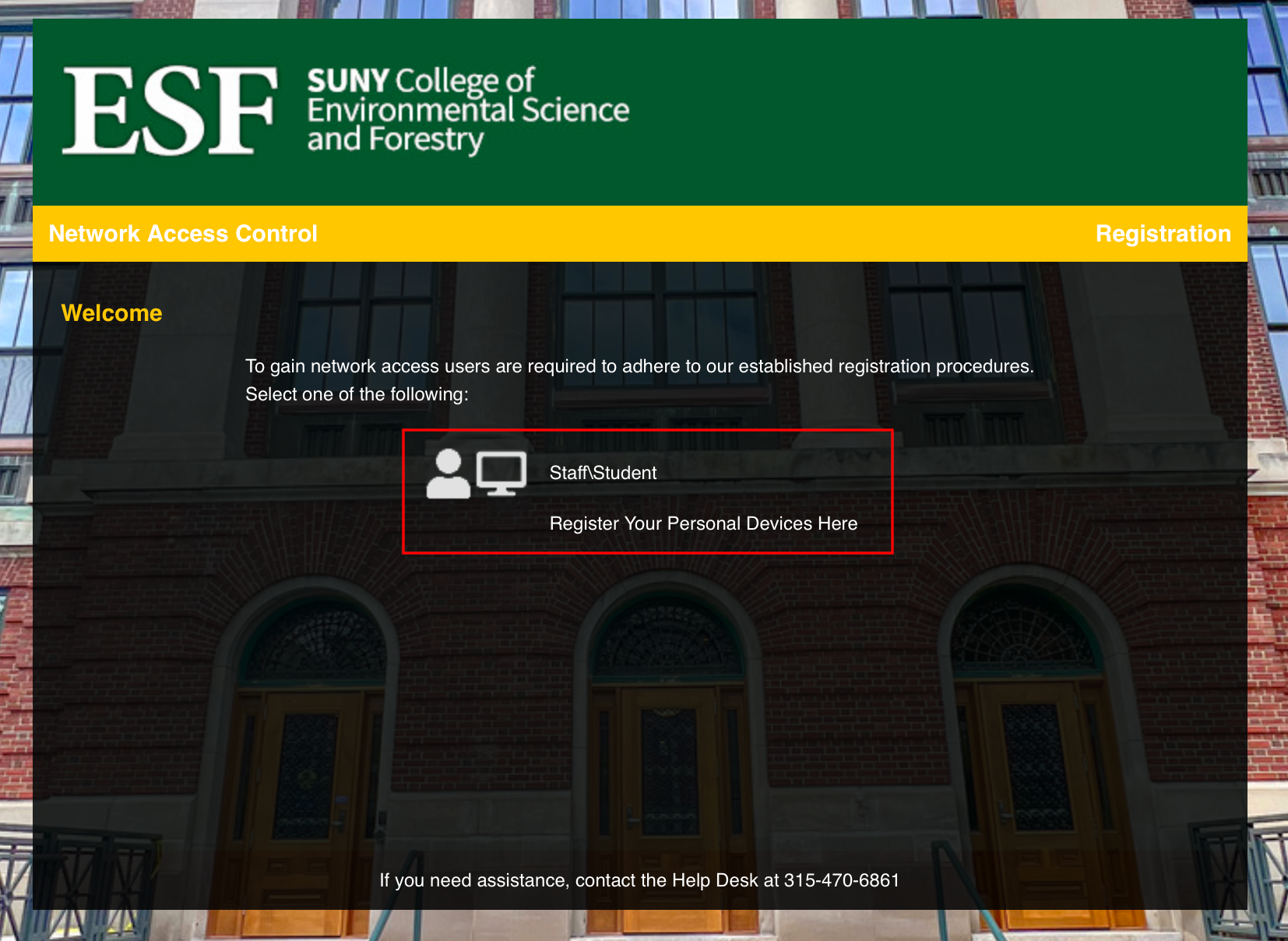
If you encounter any issues or have questions regarding this change, please contact the CNS Helpdesk at helpdesk@esf.edu or call 315-470-6861. Our team is available to assist you with ensuring your device meets the necessary requirements.
Windows 11 Upgrade
You can now upgrade your campus computer at your convenience until October 16th, 2024. Starting after fall break, all Windows 11 compatible computers on campus will be upgraded automatically. Take this opportunity to make this important transition on your own terms.
The campus transition to Windows 11 has begun. Microsoft requires that all computers running Windows 11 have particular hardware specifications and there are computers on campus that will not meet this minimum standard. As a result, we are evaluating every computer that comes in for repair closely. Based on the repairs needed and Windows 11 compatibility, we are recommending replacing the computer or waiting in the queue before the computer can be repaired. For a list of campus computer models that are NOT Windows 11 Compatible, please see the link below. If you currently use one of these models, we recommend replacing the device. If that is not an option at this time please reach out to discuss your options.
Securing ESF Services, Software, and Computers
Watch the CNS presentation of upcoming changes
In our digital world, new risks are constantly emerging. The highly interconnected nature of the Internet and the inherent openness of higher education institutions exposes ESF to greater risk of deliberate cyber-attack. This threatens ESF’s information, systems, and reputation. Protecting us from these threats requires that we consider the people, our processes, and the technical cybersecurity systems.
To better protect our community and improve ESF systems, Computing and Network Services (CNS) will be making changes to campus security systems and the people-facing processes associated with these systems, to better align ESF with industry best practices and SUNY/State/Federal requirements. These changes will be implemented beginning on May 20th, and continuing the weeks/months afterward, to help secure ESF against future cyber-attacks.
Changes in the coming year include:
- Local administrative rights will continue to be rolled back and replaced with a Privileged Access Management system.
- Acceptable use policy update and periodic acknowledgement.
- Maximum password age: password resets for people using a password older than 3 years.
- IT Ticket surveys and IT Self Service Site.
- Windows 11 migration and beyond.
- Improved email flagging from certain domains: “this might be personal.”
- Preparing for annual password resets at ESF: focus on shared users and accounts with weak/no passwords.
- Disconnecting and not using PSTs for local device email storage.
- Renewed Network Access Control system.
- Campus Phishing: training for Phishing failures and adding DUO number push for exploited users.
- Outgoing email SPAM changes: further protection for when an ESF account gets compromised.
- Changes to campus printing to align with SUNY policy.
- ESF Phone System – SUNY DTP Teams calling project/infrastructure migration.
Windows 11 Support
The transition to Windows 11 is beginning. Microsoft is requiring all computers running Windows 11 have particular hardware specifications. This means there are computers on campus that will not make the upgrade. As a result, we are evaluating every computer that comes in for repair closely. Based on the repairs needed and Windows 11 compatability we are recommending replacing the computer or waiting in the queue before the computer can be repaired. See below for a model list of computers that are NOT Windows 11 Compatible. If you currently one of these models, please reach out to understand your options.
CNS will continue to offer semi-used computers from the computer labs when those are refreshed during the summers. We will replacing the oldest computers on campus with the computers from the labs.
CNS will continue to support Windows 10 and will work to update all computers before its end-of-life date of October 2025. If you have any questions or concerns, please contact the helpdesk.
Unsupported Computer Models
The lists below will be updated as more information is released from Microsoft
Desktops
- OptiPlex model beginning with GX###; GX260, GX280, etc.
- OptiPlex model with just three numbers for the model; 755, 780, 990, etc.
- OptiPlex 9010, 9020, 7040, 7050, 7440 AIO*, 5040, 5050,
*AIO stands for All-In-One so it looks like it is just a monitor, but actually is a PC.
Laptops
- All Inspiron Models
- All Latitude C, D and E series laptops; C6##, D5##, D6##, E4###, E5###, E6###, E7###.
- Latitude 3470, 5480, 5488, 5580
If you currently have one of these models, please reach out to the helpdesk to understand your options.